FAQS
Q: How do I access my personalised video?
A: If you sent the video: Either scan the unique QR Code we emailed to you, or click here to input the unique ID. If you received the video: Either scan the unique QR Code that was shared with you by a loved one, or click here to input the unique ID.
Q: I can’t scan the QR Code / My QR Code / my link doesn’t work.
A: Don’t worry. Click here to input the unique ID which was emailed to you.
Q: Do I need to purchase a bottle of Glenfiddich first?
A: You don’t need to purchase a bottle of Glenfiddich single malt Scotch whisky to use this application… but we recommend it.
Q: How many times can I enter?
A: There is no limit on the number of times you can scan the QR code and record a personalised video message. Once the video is recorded and saved with a unique code, it cannot be changed.
Q: How does the person I’m sending the video to retrieve it?
A: After finishing your message you will see your link, code and QR code for your message (which will also be emailed to you). You can send these to the recipient whenever you wish, though we recommend sending it at the same time they receive their bottle. There will also be a share button for you to send the message via e-mail, WhatsApp or a SMS message to the recipient.
Q: What happens to the video after it’s been sent?
The videos are stored on a secure, remote server and then are removed after 30 days. These videos can only be accessed by the unique link and QR code sent to you.
Q: Can I record with my son/daughter?
A: Yes, as long as they are over 18 years old.
Q: Do I need to share my data to finish my message?
A: Not at all, simply don’t choose to opt in when completing your information, and then your name and email will only be used to generate your message and email you the link and QR code to it.
Q: How long can I make my message?
A: You can record up to a minute for your message.
Q: What am I allowed to record in my message?
A: For more specifics on this, please see our Terms and Conditions.